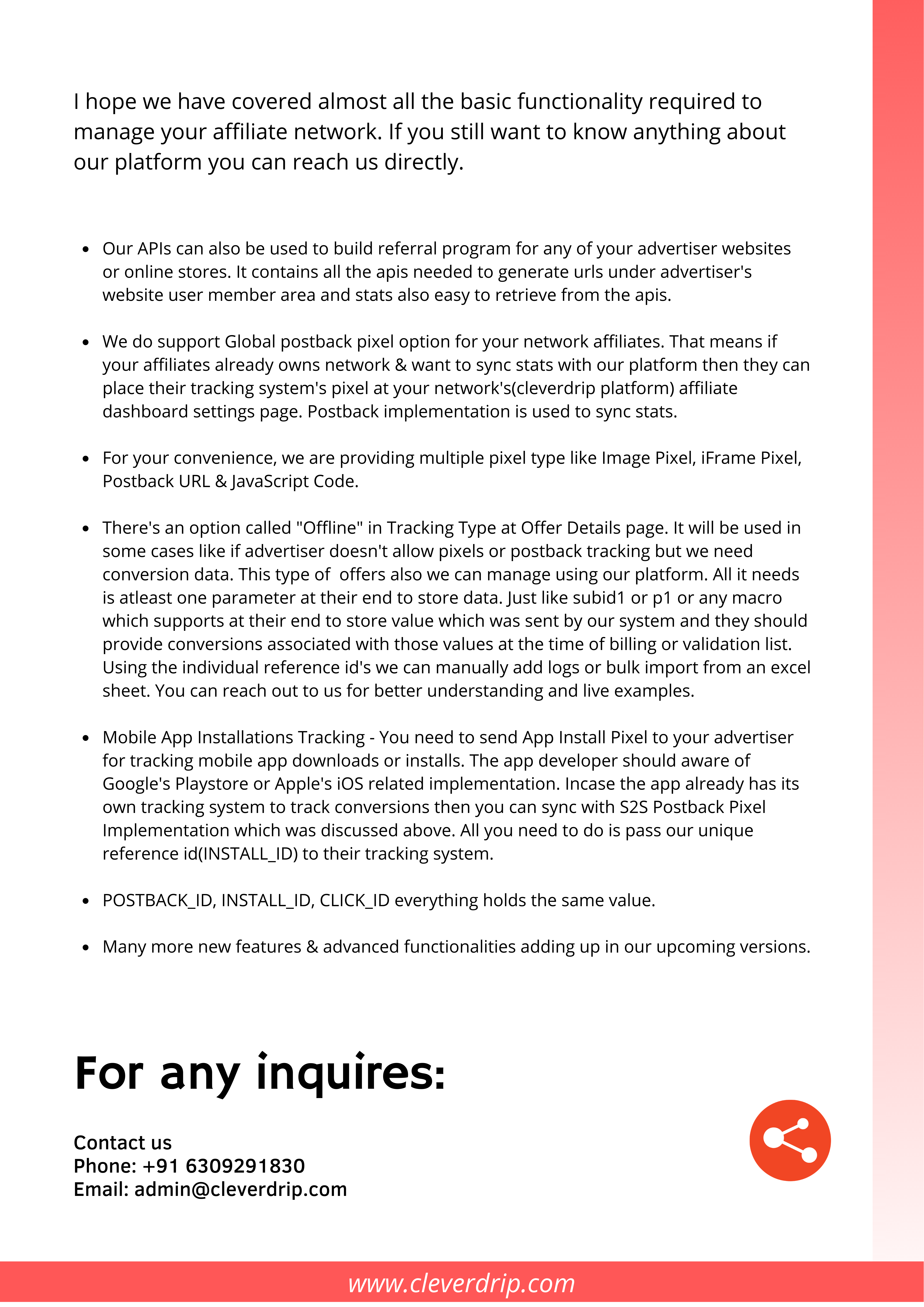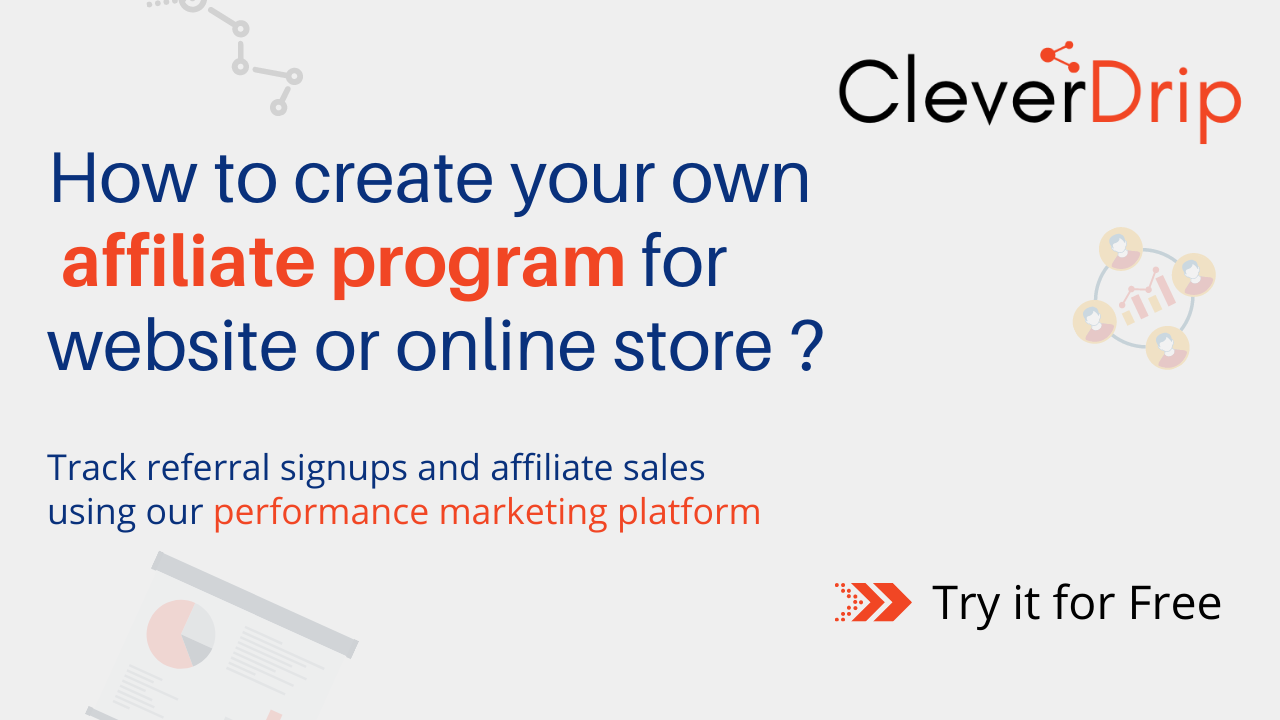CleverDrip is an easy to use performance marketing platform. Signup for free trial and explore it on your own way. We have given all the information required to manage or create your Affiliate Network or CPA network.
You can reach our team if in case you need support regarding functionality or features explanation.
By following these simple steps you can either switch to us or create your affiliate network on a fresh note by signup at our website – CleverDrip Affiliate Network Software Trial

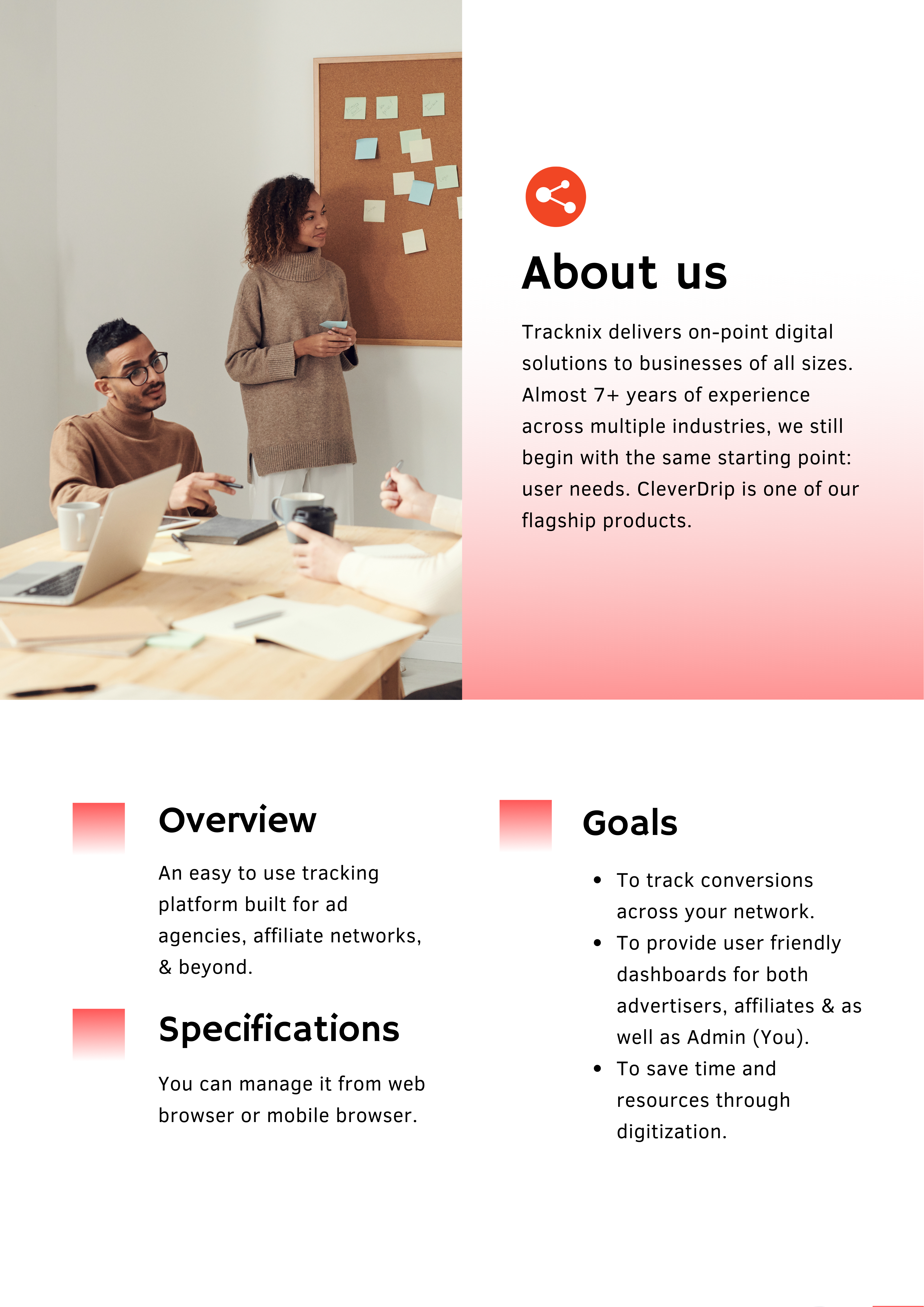
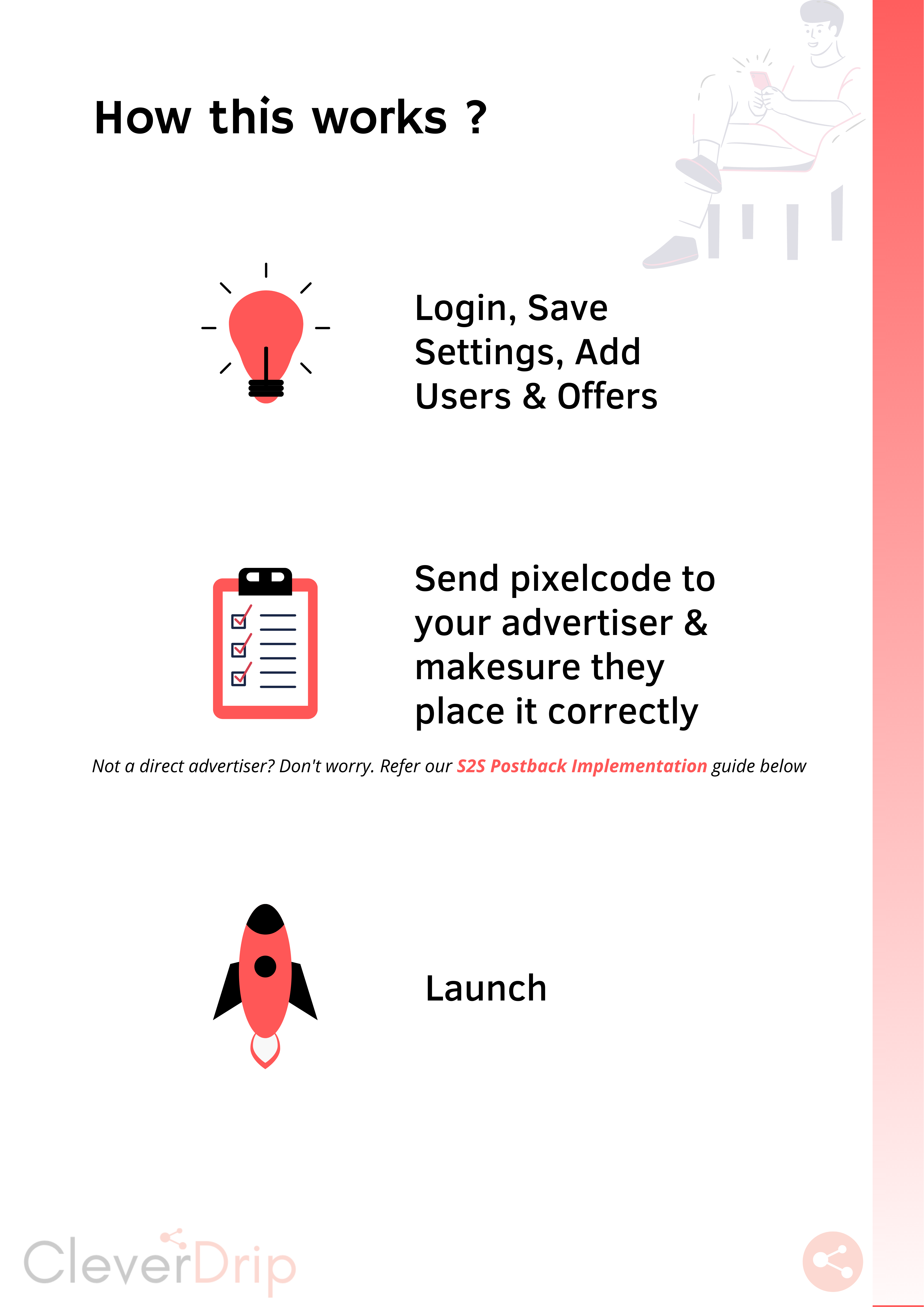
- Let’s start from the Top Right Corner >> Administrator Drop Down Menu >> Profile & Settings Tab
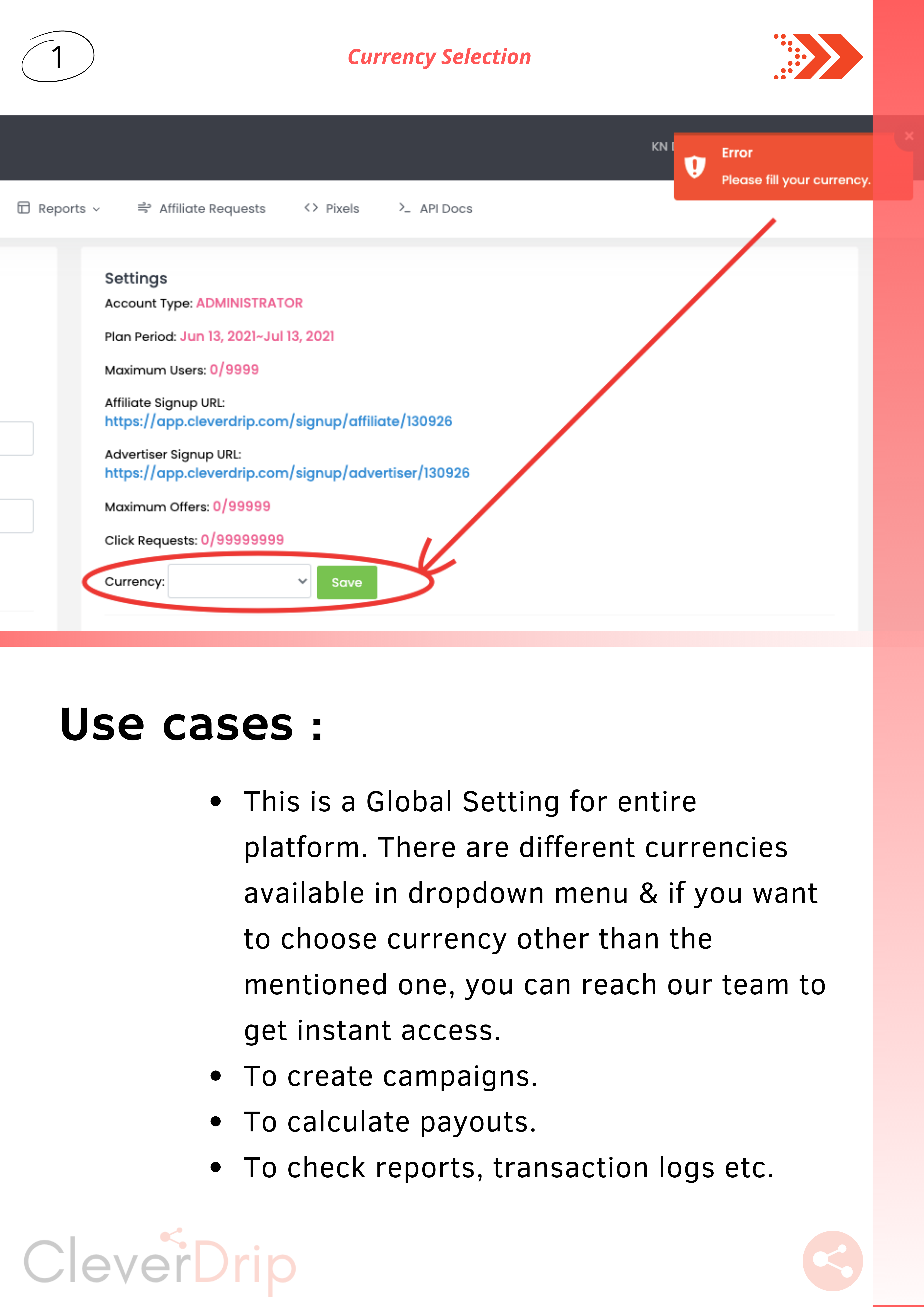
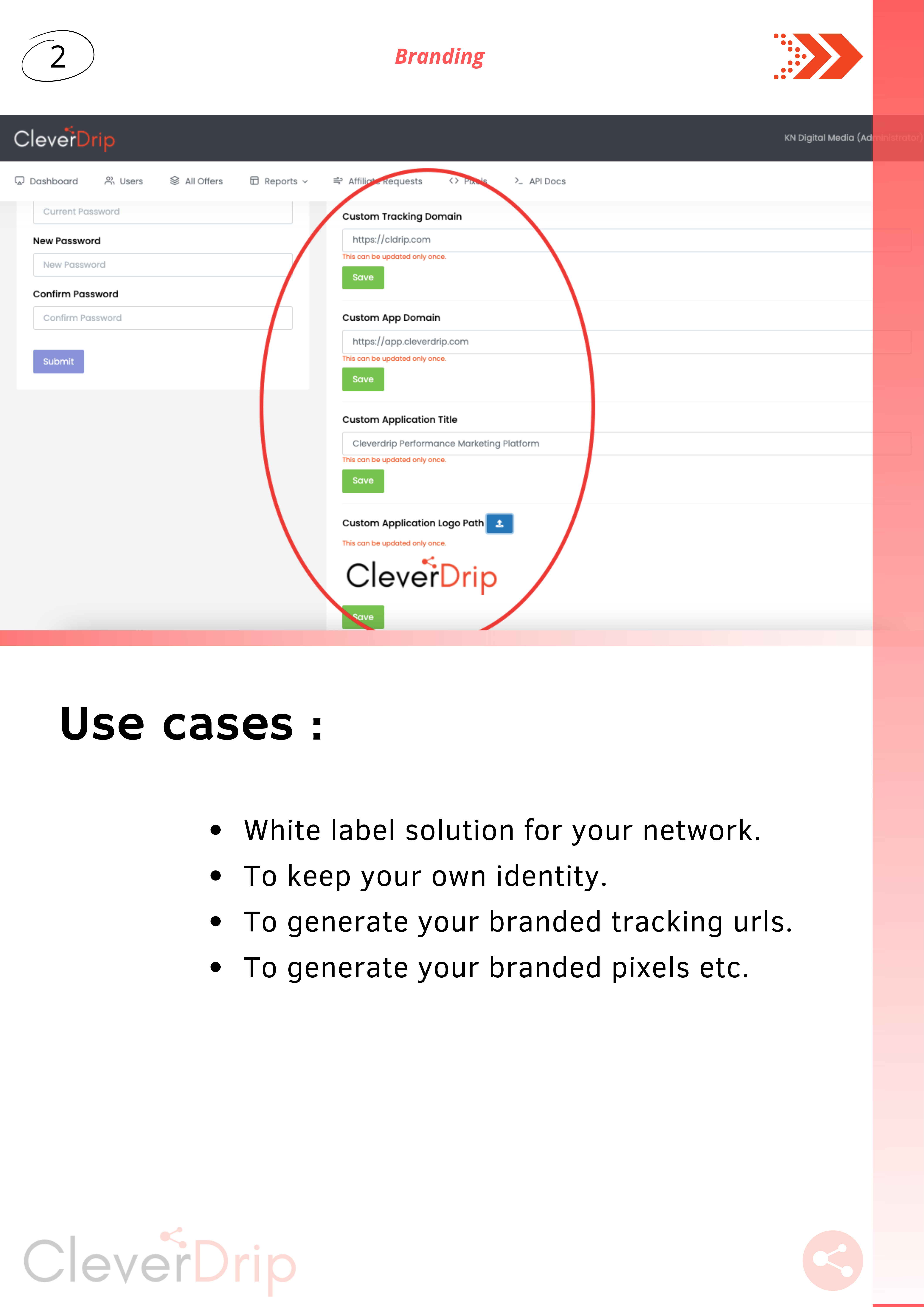
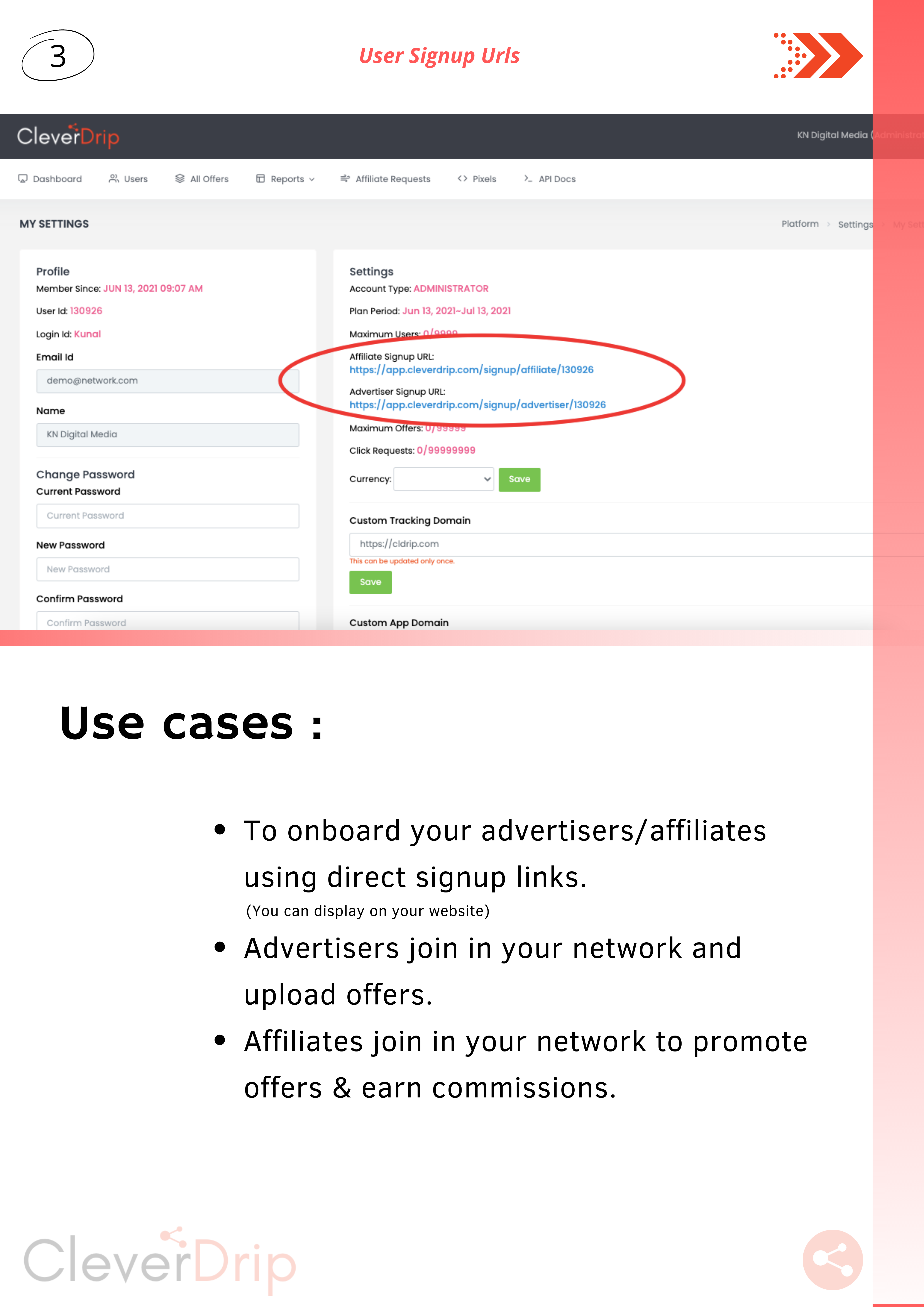
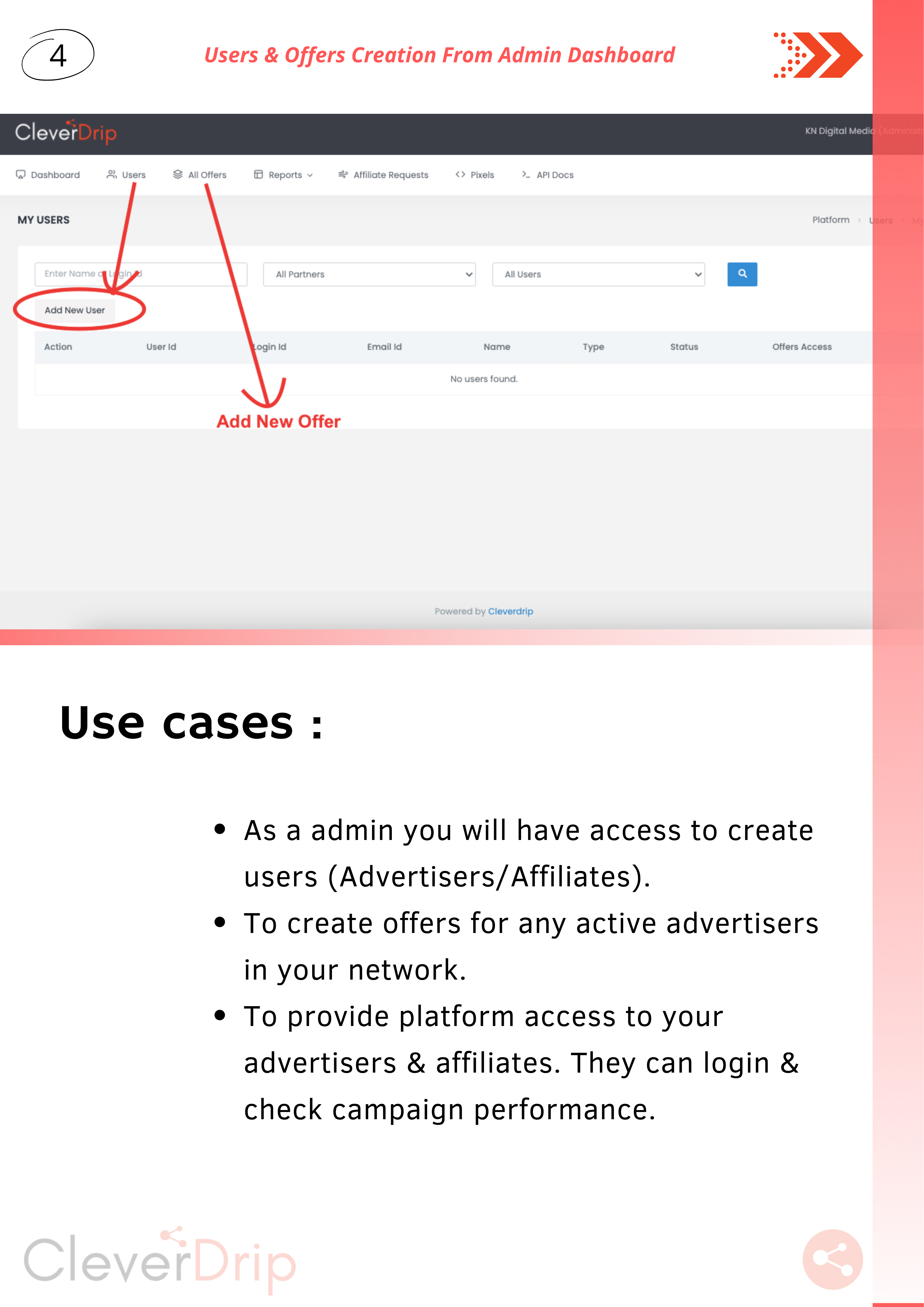
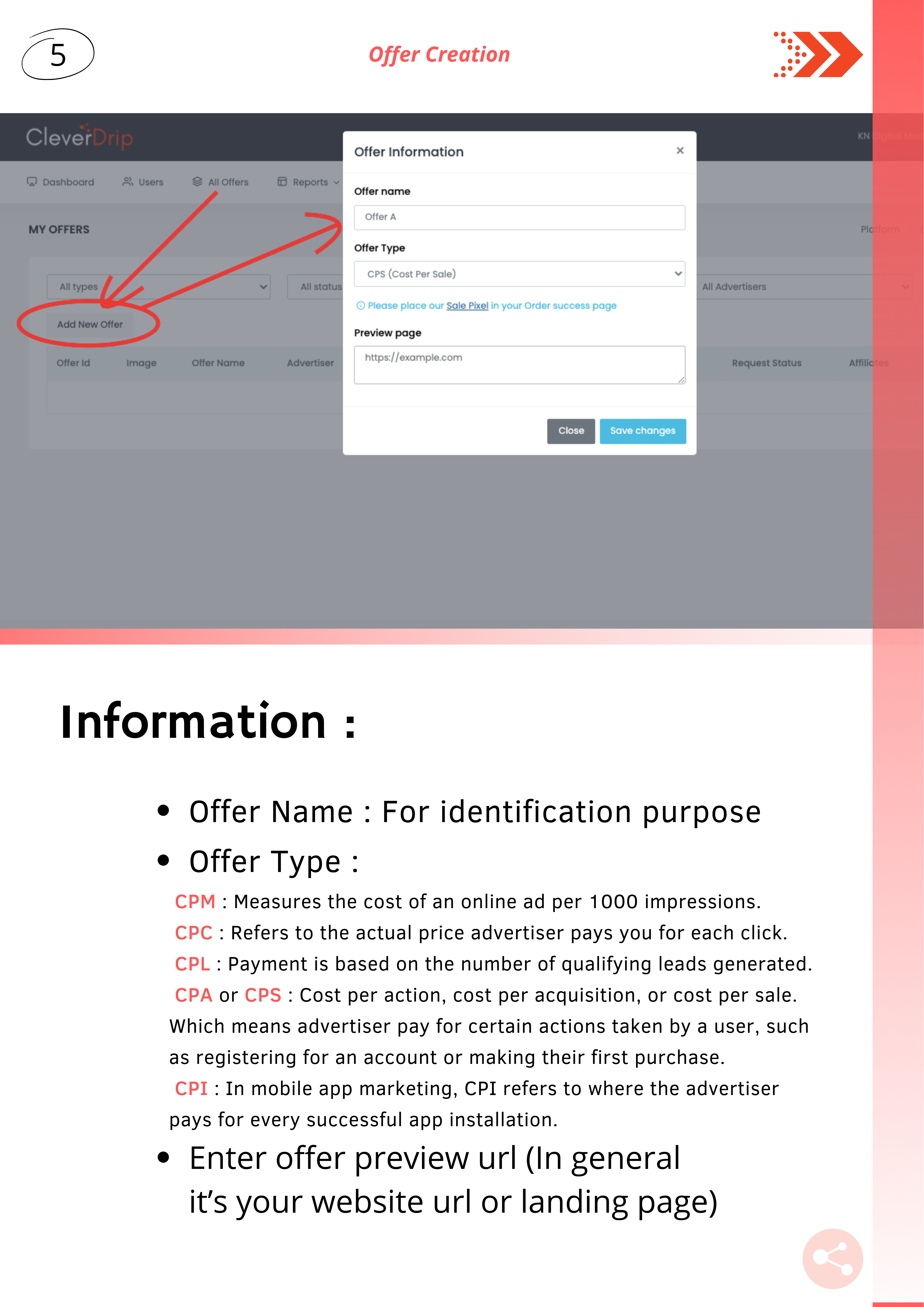
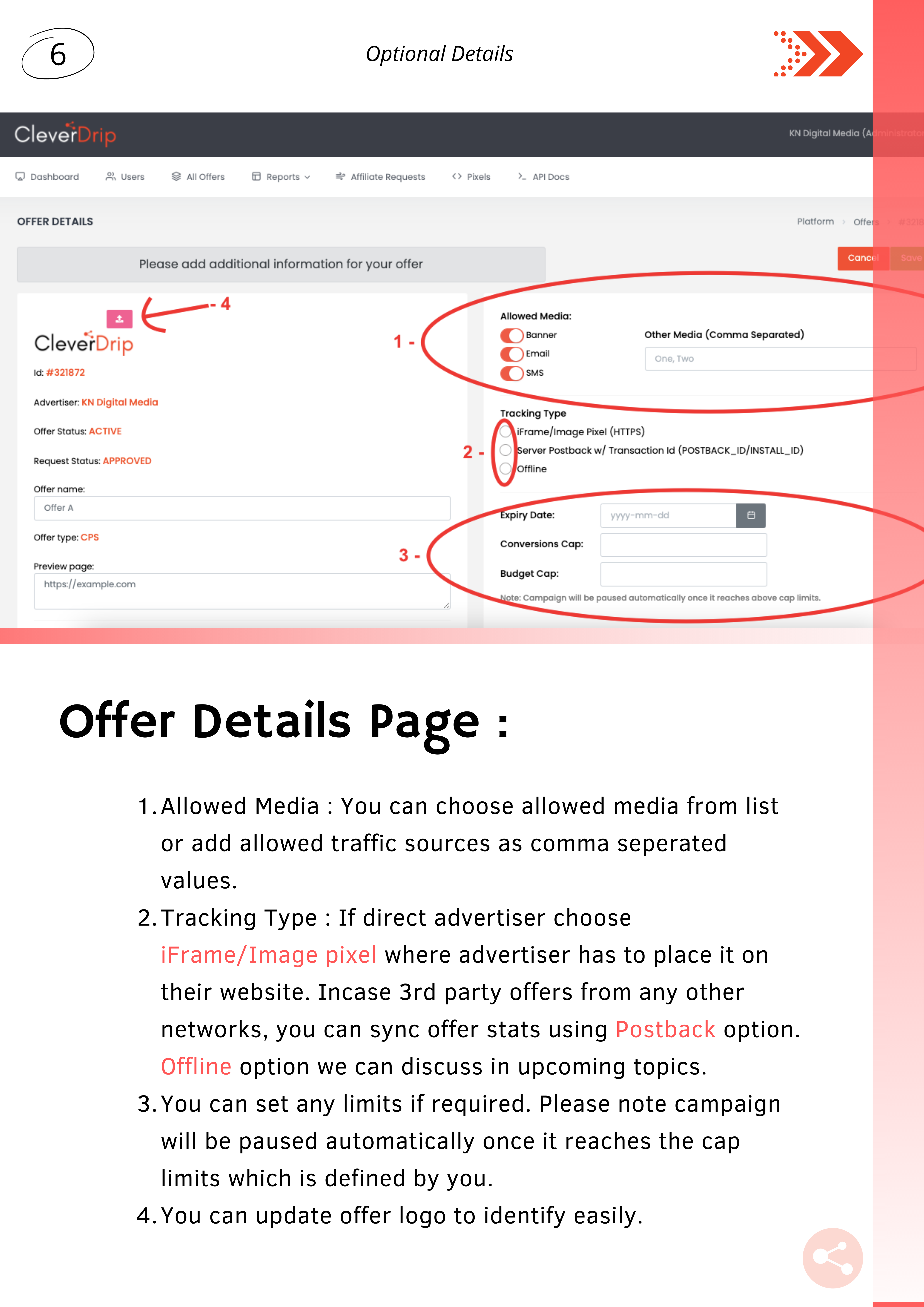
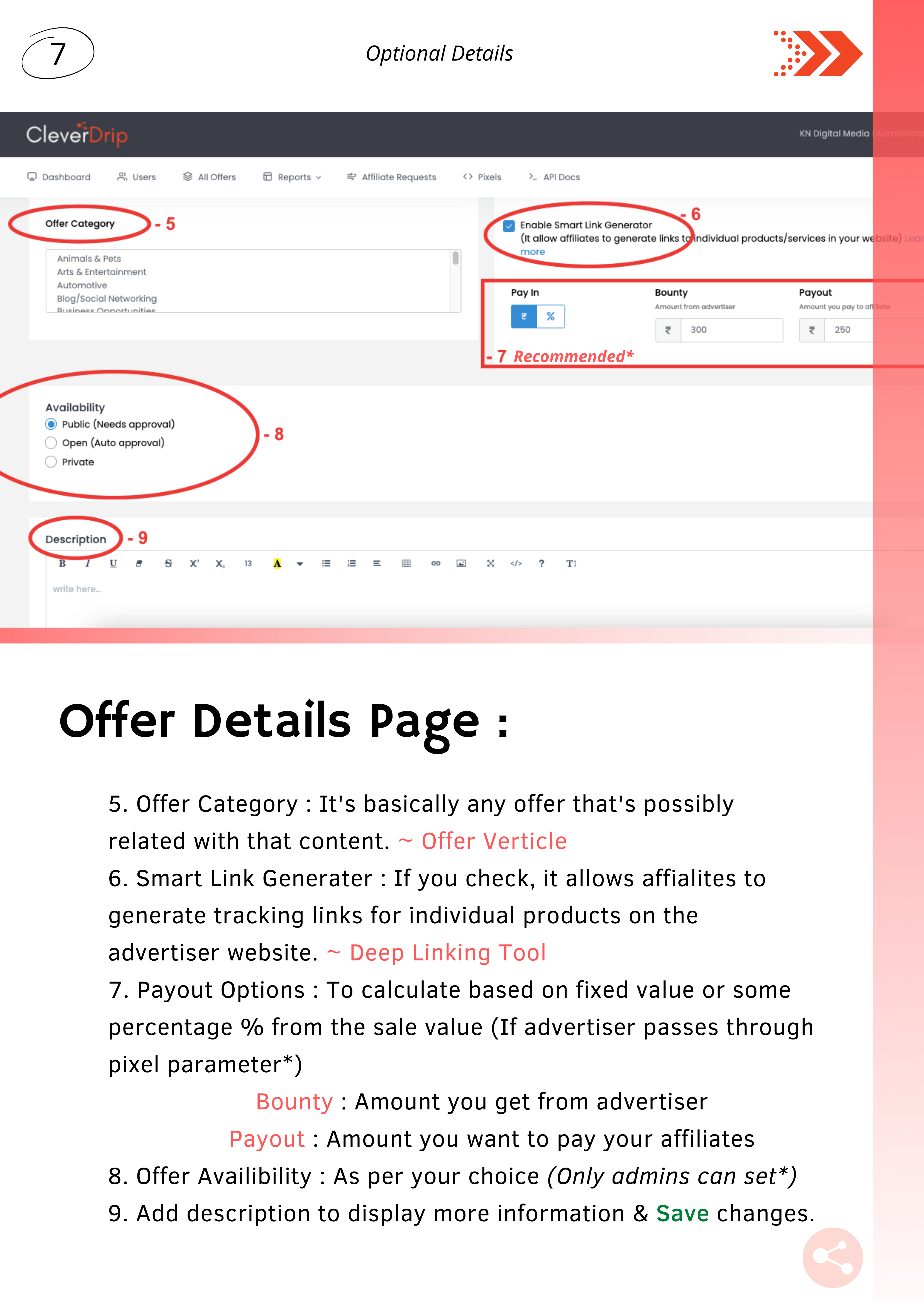
Update : Temporarly we disabled Smart Offers/ Smart Link Offer Types to better serve this feature in near future. It is under our pipeline. Soon, Business Plan & above users can access this. Until then use our Deep link & multiple landing page options to justify your needs. We are adding different options like KPI based, weight based & priority based triggers to better utilize inventory of your publishers/affiliate partners.
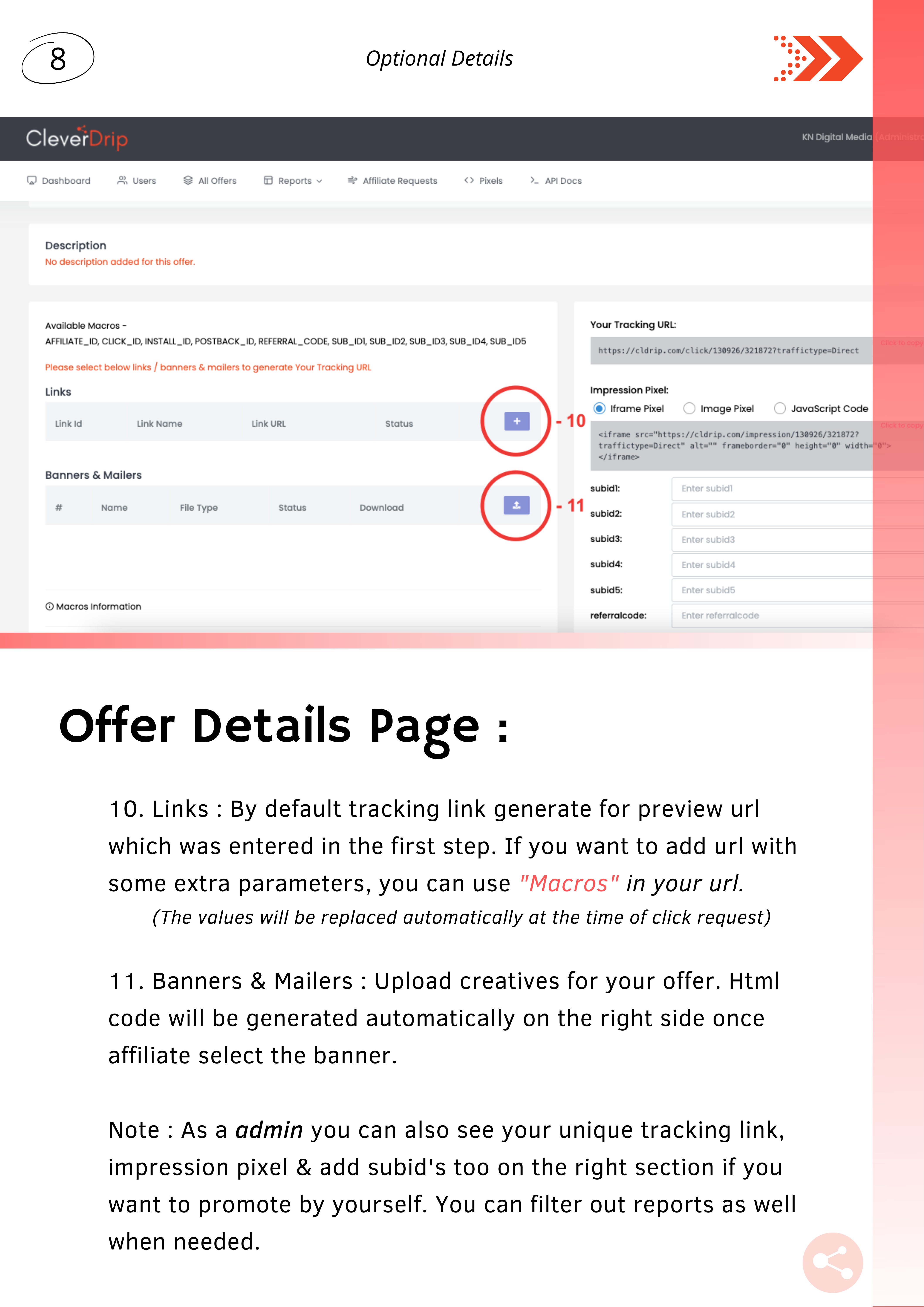
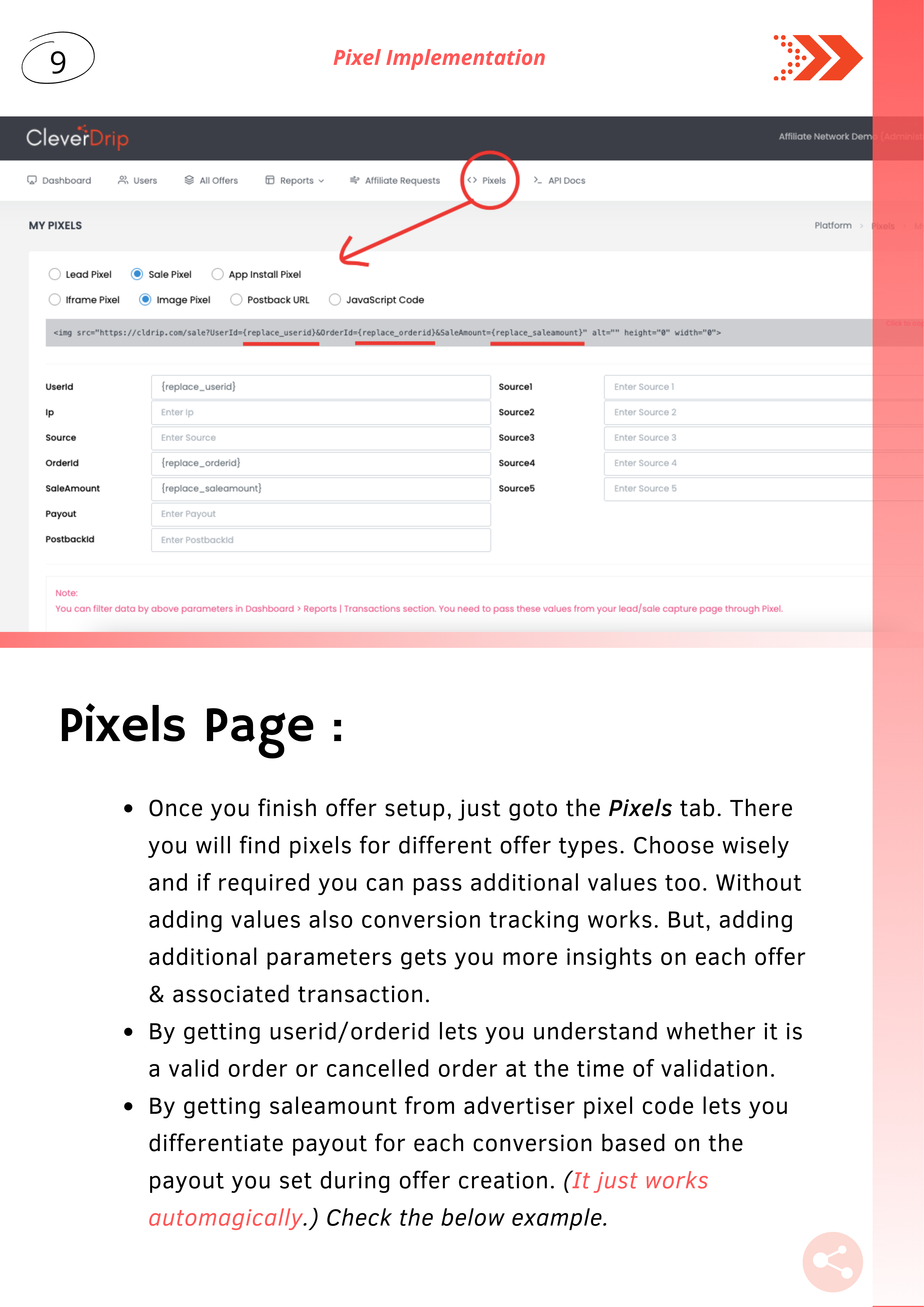
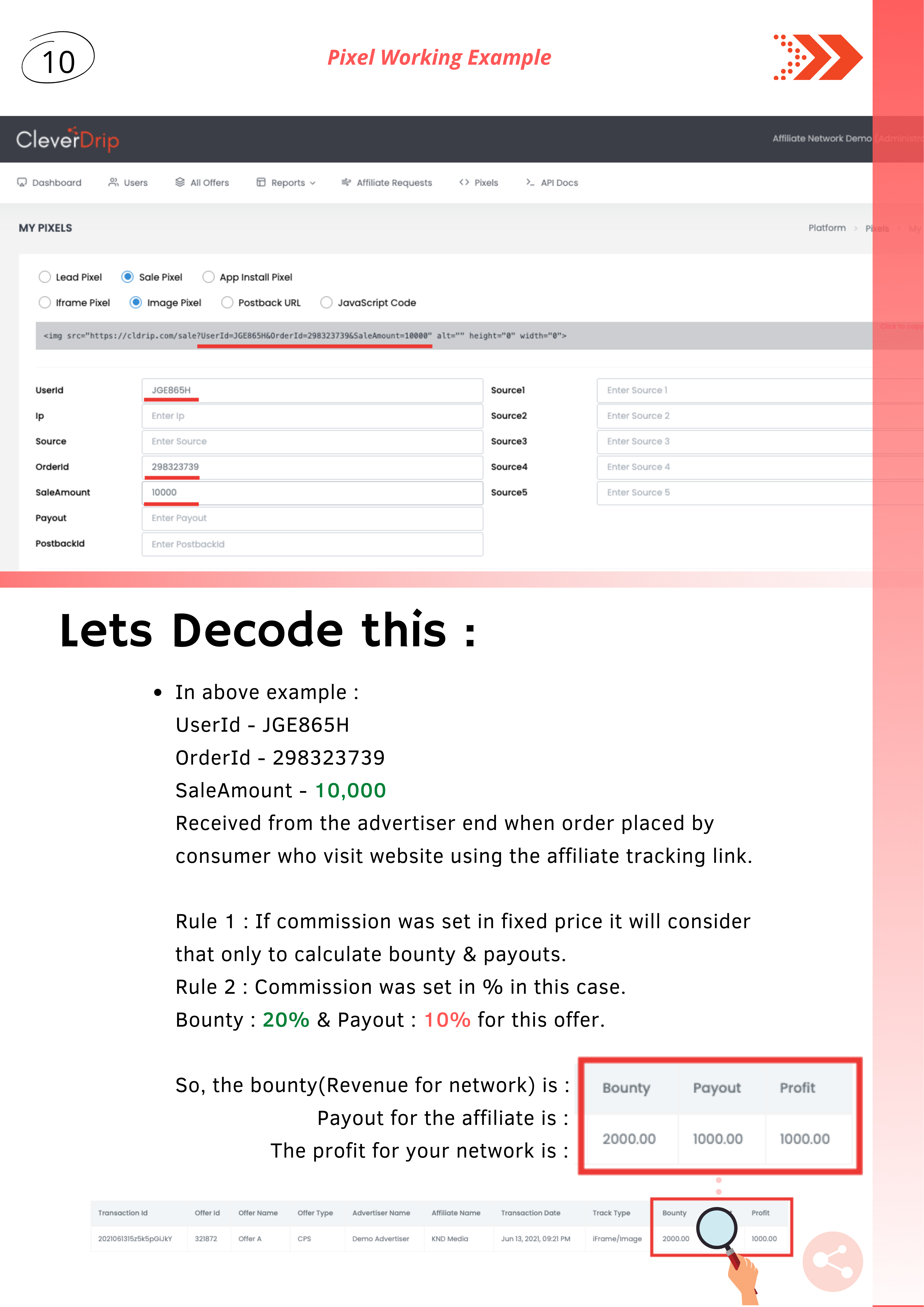
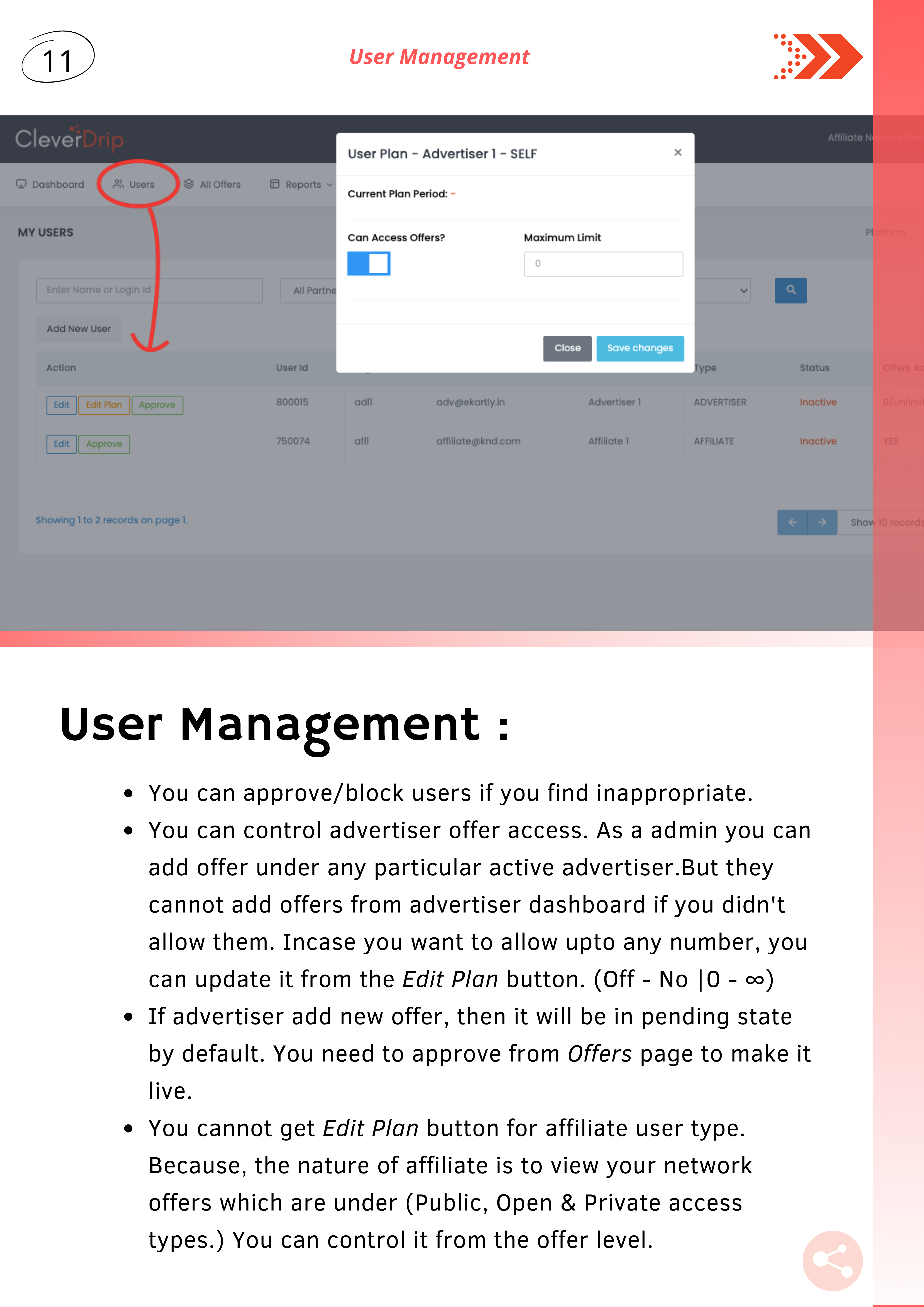
Update : Now, you can EDIT PLAN for affiliate as well. If you Enable this option, Affiliate cannot able see all your offers. Please assign manually from Offer details page > Affiliate Requests tab > Assign Affiliate.
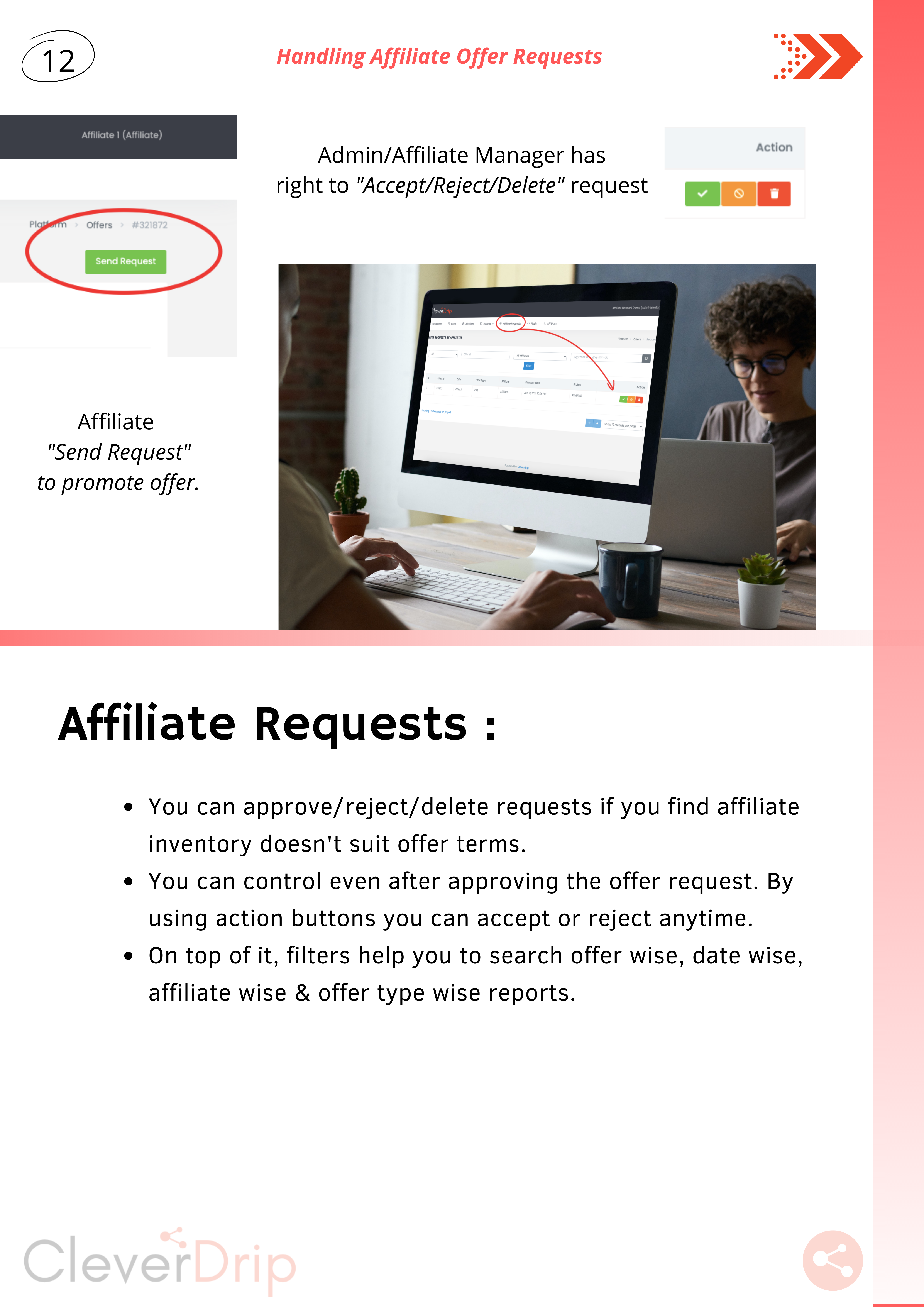
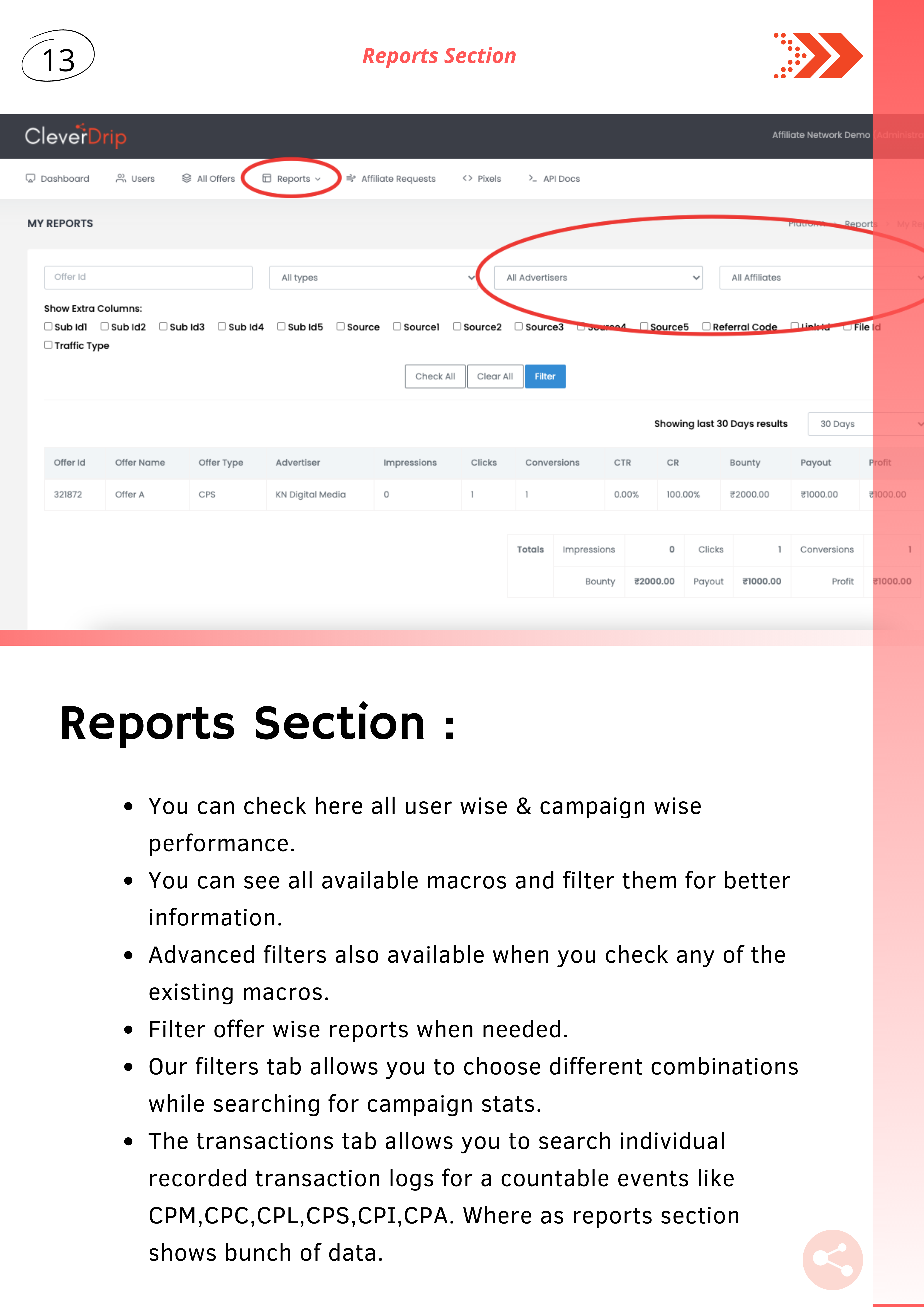
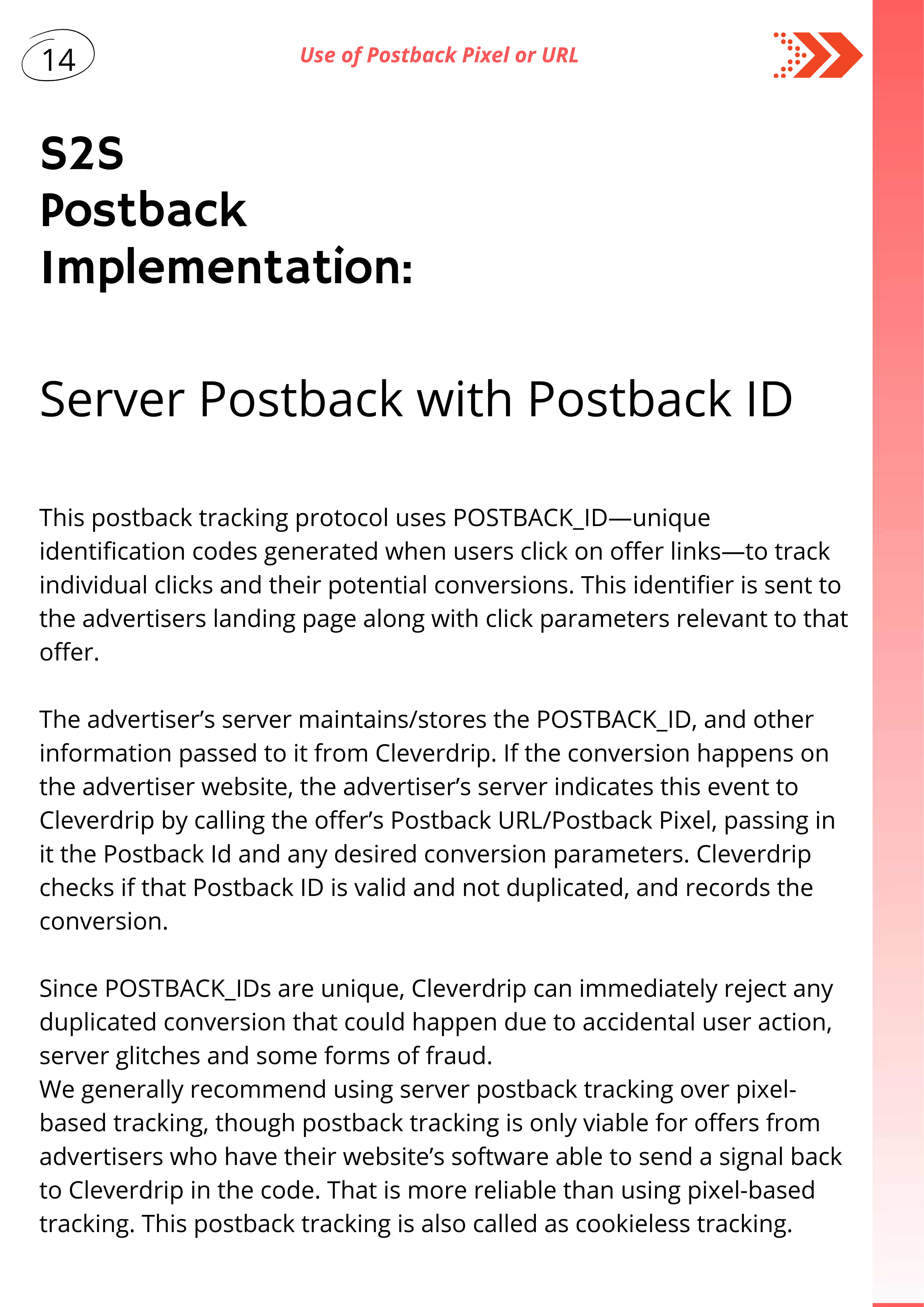
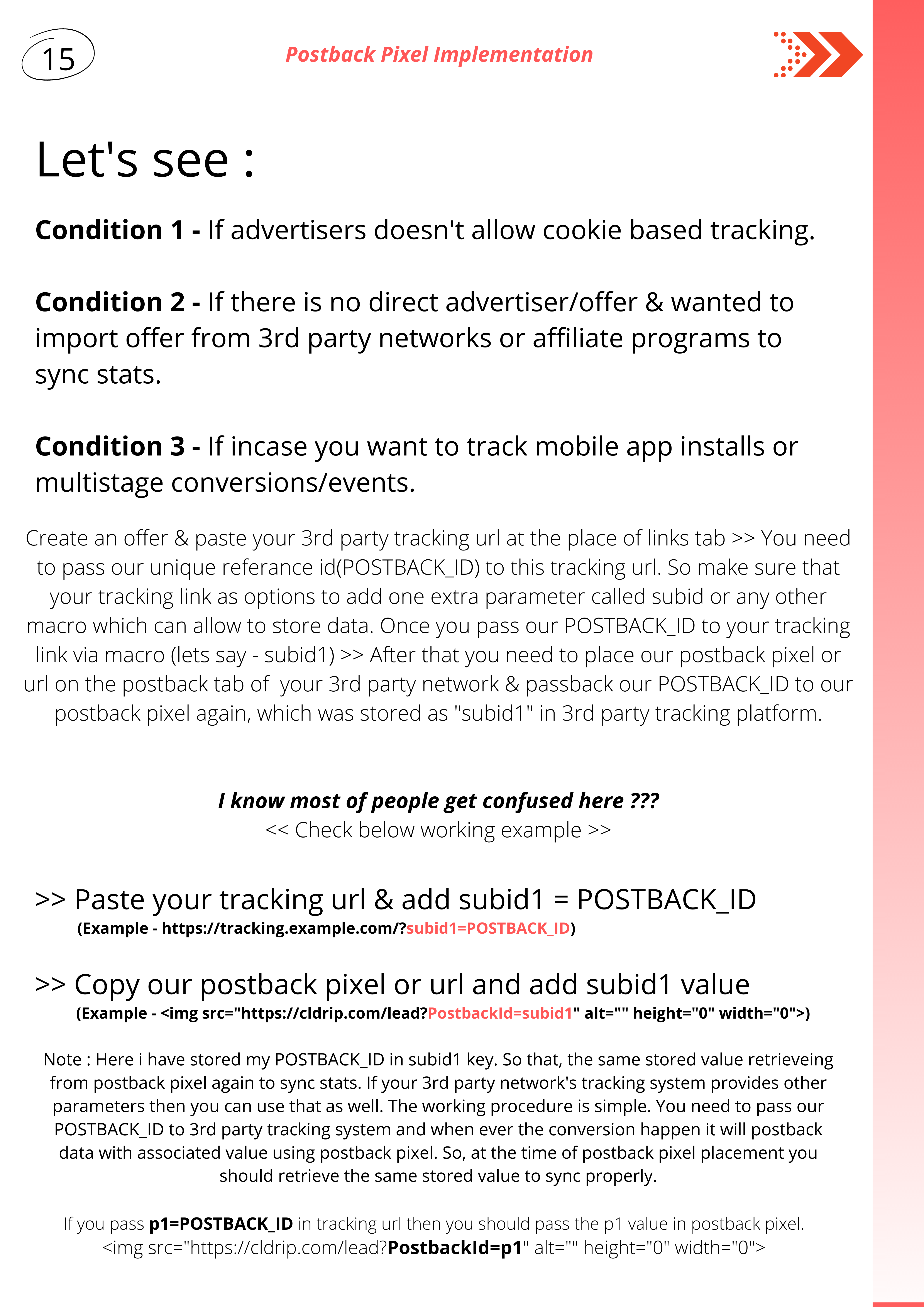
Update : For more accuracy we updated to this [[POSTBACK_ID]] Please pass our [[POSTBACK_ID]] to 3rd party tracking URL by storing in any sub parameter & retrieve back same sub parameter using our postback pixel or URL to work properly. Just like shown in above example.
Read this article if you are still confused about Postback Pixel Implementation